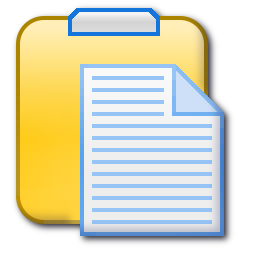You can make your Android phone a WiFi hotspot. Really...!
What is a WiFi connection??
Wi Fi is a local area networking technology (wireless local area network-WLAN) which allows digital devices such as computers, smartphones to communicate and exchange data. Moreover WiFi is mostly used to share internet with devices.
A hotspot is a site that offers Internet access over a wireless local area network (WLAN) through the use of a router connected to a link to an Internet service provider. Hotspots typically use Wi-Fi technology.
What are the usages?
You can setup a small WiFi hotspot with your android smartphone supporting WiFi Hotspot feature. Now we can discuss how an Android phone can use as a hotspot. Not every android phone has this facility. But the latest models always include this feature with low end phones also.
With a WiFi connection you can easily share data in high speed as in a wired LAN(Local Area Networking) connection. When you share your internet connection through WiFi, you can access internet in high speed with various devices having WiFi connectivity simultaneously (Your should have a high speed internet connection first).
When you made your phone a WiFi hotspot, you can access internet from phone using laptop, other mobile phones etc. at the same time. When you are in home, place your phone in an area where the mobile network signal strength is high. Then simply switch on WiFi hotspot facility.
Before enabling the WiFi hotspot, you have to configure it. It is an one time process.
1. Open "Settings" in your android phone
2. Chose "More"
3. Open "Tethering & Portable hotspot"
4. Chose "Set up Wi-Fi hotspot"
5. Name your WiFi (Eg: MyWiFi)
6. Chose security option "WPA2 PSK"
7. Give a password for your WiFi
How to enable WiFi hotspot?
1. Open "Settings" in your android phone
2. Chose "More"
3. Open "Tethering & Portable hotspot"
4. Enable "Portable WiFi hotspot" by checking the box
Note: The options may vary according to the Manufacture/Model of your phone.
Settings
|
Choose 'More'
|
Tethering & Hotspot
|
Tethering Menu
|
WPA2 PSK
|
Set Password
|
Any problems?
You may face some problems when enabling WiFi hotspot.
1. Battery may drain out quickly
2. Device may become hot
1. Disabling background data will ensure faster internet
2. Place the phone where mobile signal is in high strength
3. Do not keep apps open, that may reduce the internet speed
Be careful...
1. Always protect the hotspot with password. If your hotspot is open anyone can use your WiFi. It may decrease the speed of the internet and it is risky too.
2. Always disable the hotspot after use. It will keep battery from draining out and protect from unauthorized use.
Vivek R. Nair


.jpg)
.jpg)
.jpg)
.jpg)
.jpg)
.jpg)
.jpg)